Genius Insight App Software Releases 1st Quarter 2019 | Insight Health Apps

Existing users:
2: Will I purchase the Genius Insight App via iTunes/Google Play Store or via your website or distributors' websites?
After your 15-day free trial, you will be prompted to purchase the Genius Insight App via iTunes or Play Store (either a monthly subscription or a one-time purchase).
However, we urge you to contact your distributor or your referral and make the purchase directly via your referral network. Purchasing through iTunes or Google Play is not advised as the price will be higher and will not include the bonus apps.
3: What happens if I purchase the Genius Insight App through iTunes or Google Play Store?
Nothing will occur (other than spending more than you need to) You will still be receiving the same software updates with all the associated Genius Insight App features.
4: What About Software Updates?
Regardless of how you purchased your app, we shall continue with our forever free software updates.
NEW SOFTWARE FEATURES
5: New Built-In Tutorial: Unlock New Features As You Progress: 3 Levels
In summary, we have removed many of the features of the Genius Insight App after the initial download process. These "hidden features" can be unlocked by following the tutorial process (the support icon bottom left)
In developing this process it is our goal to ensure new users are able to perform a variety of key functions within the Genius Insight App without overwhelming the user.
As an existing user, you will bypass this onboarding tutorial by default. During the software development, many users expressed how complicated the Genius Insight App was after the initial download. This is to be expected as the Genius Insight App incorporates many different Energy Medicine modalities, into a single app! (Remember that a windows based version of something similar retails for over $15 000 USD).
Combining all the modalities into a single user-friendly app was no easy task. However, in light of this, we have introduced a built-in tutorial onboarding process. The goal is to ensure all new users can perform some basic operations during the trial period and be rewarded for their actions by unlocking new and exciting Genius Insight App features for them to enjoy.
As A New User:
A new user will have to perform certain functions to unlock different levels of the Genius Insight App. There are 3 levels to be unlocked.
Once the user has completed the functions for level 1, then they receive a "Congratulations" pop up and that will unlock new learning features for Level 2.
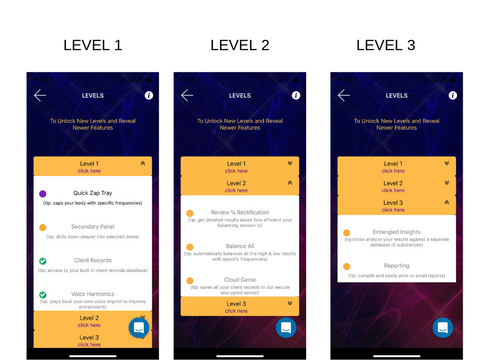
To Complete Level 1:
The user will have to drag no less than 5 different items into the Quick Zap Tray.
The user will have to access 2 secondary panels.
Once the user has completed these 2 functions, level 2 will be automatically unlocked.
To Complete Level 2:
Users will be required to play the balancing tones to achieve the rectification values.
The user will have to slide the "Quick Balance" slider up and down.
The user will have to save their database to the Cloud Genie.
Once the user has completed the above 3 items, then they can proceed to Level 3.
To Complete Level 3: Gain Full Access
Users will be required to access the Entangled Insights features and run a scan accordingly.
Users will be required to compile a report of the current session.
Once the user has completed these tasks, full access will be granted.
CAN A NEW USER BYPASS THE ONBOARDING TUTORIAL PROCESS?
YES!
On the navigation tab, there is a new tab called "My Profile"
Simply enter the text "sayyestogenius" in the field provided and the user will be granted instant access to the full Genius Insight App.
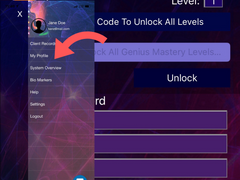
6: New Genius Insight App Sign-up Process
We have redesigned the sign-up process to include a few extra fields, as well as created a step-by-step process. We wanted to improve the user experience during sign-up and explain the reason why we need their personal details.
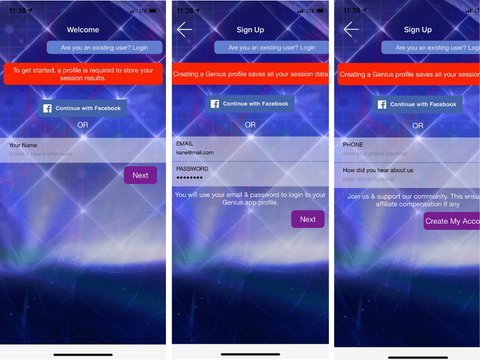
7: Untrusted Developer Enterprise Account
As a new user, the Untrusted Developer Account created a huge stumbling block and resulted in many users simply bypassing this message and deleting the Genius Insight App.
Now with the iTunes release, this message will no longer appear.
8: No More Activation Codes
With the release of the iTunes and Google Play Store release, all purchases of the Genius Insight App will be validated through your associated email address. There will be no more activation codes. We will manage your purchases through your associated email account.
9: Multiple Devices: Multiple Libraries: Multiple Requests
Past Issues: Transferring libraries from one device to another required authorization from the list owner etc.
With the new Genius Insight App release, all your libraries will be available on all your devices to that you have purchased licenses.
So as an example:
If you have purchased 5 Genius licenses, all the libraries will be available on all 5 devices by simply syncing your Genius Insight App with the Genie Cloud.
10: Multiple Device Purchases
Your licenses are no longer device-specific. This means that if you have 5 different iPads and have purchased 3 licenses, you can use the 3 licenses on any of the 5 devices BUT only 3 at a time. Devices 1 to 3 are all active. You try to log in to device 4. You will be asked to log out on another device before you can log in to device 4.
If you have damaged your phone, lost it, etc. please contact us so we can erase it on our end. Contact us here: Admin@insighthealthapps.com and specify which device this would be (example: iPad, iPhone, Android Tablet, etc).
11: Accordion Drop-down
The accordion drop-down on the system overview page of the Genius Insight App increases the analysis capabilities and improves your productivity. Equally, we have condensed your data, so at a quick glance you have more data to review (you are welcome!)
The accordion allows for a quick view of all your results in an easy-to-view manner. However, you can also view the individual panels separately as per normal by simply clicking on the main item. This will open the specific sub panel keeping with the current functionality that you are accustomed to.
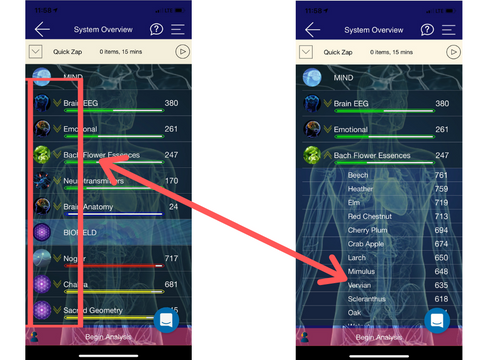
12: New Library Process
We have improved the ability to create and manage your customized libraries in the Genius Insight App. Creating your libraries has been simplified as well as the ability to export them.
Now when creating libraries in the Genius Insight App, the process is a step-by-step process. This also allows you to select which option you want to apply to create the library (archetype, test plate, or by entering specific frequencies).
We have gone into great detail to allow you to create not only single frequencies but also create a frequency sweep. You can break your frequencies into different blocks or sections and allocate a specific time duration for each block entry (pretty cool huh)!
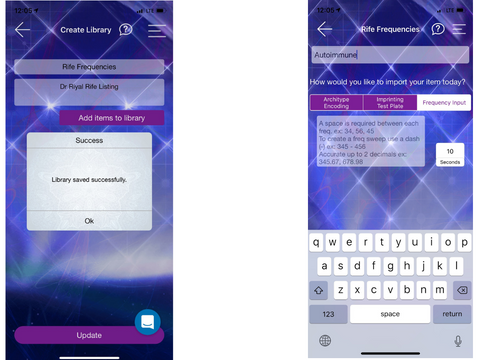
13: Bio Markers
The goal was to track your client's results after each and every session on the Genius Insight App. Now after each and every session in the Genius Insight App, your client will receive a single bio-marker stamp. The bio-marker results are determined by a complex algorithm incorporating the duration & success of your balancing sessions.
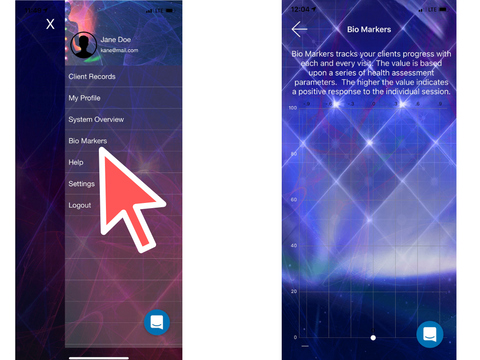
14: Now Running On Intercom
Our built-in messaging service in the Genius Insight App contains a vast library of resources instantly at your disposal. Now you can reach our support department from within the Genius Insight App for almost real-time answers to your questions.
You can ask us a question and all of your answers will be permanently saved so you can review them at any time.
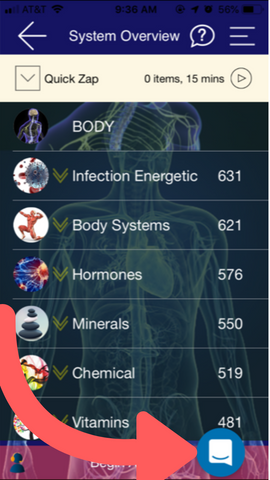
Leave a comment